
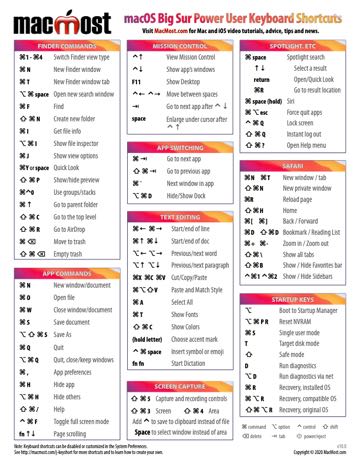


Mac menus and keyboards often use symbols for certain keys, including modifier keys:On keyboards made for Windows PCs, use the Alt key instead of Option, and the Windows logo key instead of Command.. 4)Mac OS X Keyboard Shortcuts of Screen capture – These Mac OS X Keyboard Shortcuts commands can be used to take screenshots within any program.. Shift- Command -Q = Log outShift-Option-Command-Q = Log out immediatelyShift-Command-Delete = Empty TrashOption-Shift-Command-Delete = Empty Trash without dialogCommand-H = Hide windowOption -Command-H = Hide OthersCommand-N = File New windowShift-Command-N = New FolderCommand-O = OpenCommand-S = SaveShift-Command-S = Save asCommand-P = PrintCommand-W = Close WindowOption-Command-W = Close all WindowsCommand-I = Get InfoOption-Command-I = Show Attributes InspectorCommand-D = DuplicateCommand-L = Make AliasCommand-R = Show originalCommand-T = Add to FavoritesCommand-Delete = Move to TrashCommand-E = EjectCommand-F = FindCommand-Z = UndoCommand-B = Hide ToolbarCommand-J = Show View OptsCommand = [ = Go BackCommand = ] = Go ForwardShift-Command-C = Go to ComputerShift-Command-H = Go to your Home folderShift-Command-I = Go to iDiskShift-Command-A = Go to Applications folderShift-Command-G = Go to Go-To FolderCommand-K = Connect to ServerCommand-M = Minimize WindowCommand-? = Open Mac HelpCommand-Space = Open Spotlight (OS X 10.
Some keys on some Apple keyboards have special symbols and functions, such as for display brightness , keyboard brightness , Mission Control, and more.. We all generally use shortcut keys for increase productivity, reduce repetitive strain and also for to keep you focused in your work.. Command – N = New Finder windowCommand – W = Close WindowOption – Command -W = Close all WindowsCommand – Down = Open File/FolderCommand – Up = Navigate to parentCommand – Right = Expand folder (in list view)Command – Left = Collapse Folder (in list view)Option – Command -Right = Expand folder and its sub-folders (in list view)Option – Command -Up = Open parent folder and close current windowCommand – Shift – H = Jump to your Home folderCommand – Shift-A = Jump to your Applications folderCommand – Shift U = Jump to your Utilities folderCommand – Shift K = Jump to the Network browserCommand – Shift G = Go to Folder…Command – 1 = View as IconsCommand – 2 = View as ListCommand – 3 = View as ColumnsCommand – Space = Open Spotlight (OS X 10.. If these functions aren't available on your keyboard, you might be able to reproduce some of them by creating your own keyboard shortcuts.
keyboard shortcuts
keyboard shortcuts, keyboard shortcuts windows 10, keyboard shortcuts mac, keyboard shortcuts chromebook, keyboard shortcuts iphone, keyboard shortcuts symbols, keyboard shortcuts keys, keyboard shortcuts pdf, keyboard shortcuts for excel, keyboard shortcuts copy and paste Comme Un Aimant Rapidshare Files
How did you like our article, you must write your opinions and suggestion in comment box.. Command-Tab = Cycle ForwardsCommand-~ = Cycle BackwardsCommand-Shift-Tab = Cycle BackwardsCommand-Q = Quit applicationExposeF9 = Show all open windows on the screen at onceF10 = Show all windows for the current application.. If you want to reopen an accidentally closed tab in Chrome You can create your own keyboard shortcuts in Office for Mac using the steps in this article.. Command-Shift 3 = Capture the screen to a fileCommand Ctrl Shift 3 = Capture the screen to the clipboardCommand-Shift 4 = Select an area to be captured to a fileCommand Ctrl Shift 4 = Select an area to be captured to the clipboardCommand-Shift 4, then press Space = Capture entire windowUniversal AccessOption-Command-* (asterisk) = Turn on ZoomOption-Command-+ (plus) = Zoom inOption-Command– (minus) = Zoom outCommand-Option-Ctrl-8 = Invert Screen colorsWindow ManagementCommand-W = Close windowCommand-Option-W = Close all windowsCommand-M = Minimize windowCommand-Option-M = Minimize all windowsCommand= Hide ApplicationCommand-~ = Cycle through windows for current applicationCommand-F4 = Cycle through every open windowCommand-Tab = Bring up the Application Switcher. Free Adobe Photoshop Cs5 Download For Mac

keyboard shortcuts mac
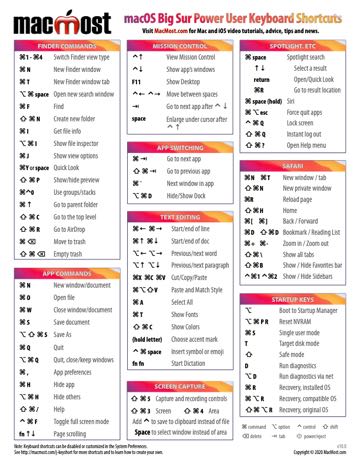
To create custom keyboard shortcuts in PowerPoint, Outlook, or OneNote for Mac, you can use the built-in capability in Mac OS X.. F11 = Shows DesktopF12 = Activates DashboardF12 (hold) = ejects diskSome Miscellaneous Mac OS X Keyboard ShortcutsOption-Command-D = Show/Hide DockCtrl-Up = Move up one pageCtrl-Down = Move down one pageOption-Drag = Copy to new locationOption-Command-Drag = Make alias in new locationCommand-Drag = Move to new location without copyingOption-Command-Eject = SleepCommand-click window toolbar button (upper right corner) = Cycle through toolbar viewsCtrl-Command-D and mouse over word in Cocoa applications = shows Dictionary description for that wordCommand-Option-Esc = Force Quit menuCtrl-Eject = Bring up Shutdown/Sleep/Logout DialogCtrl-Command-Eject = Restart immediatelyKeyboard Shortcut For Restart Mac Os XFinal WordsThis was our article Top 100 Mac OS X Keyboard Shortcuts.. also write If you have any query, I shall try to get back to query as soon as possible.. 'Macbook Pro Keyboard ShortcutsKeyboard Shortcut For Restart Mac Os XKeyboard Shortcut For Terminal Mac OsMac OS X Keyboard Shortcuts: – A key or combination of keys that execute a specific function or command within any application or operating system and it increase the speed of work is called keyword shortcut. Mas Que Nada Satb Pdfescape
keyboard shortcuts copy and paste

Newer Versions Office 2011 You can create custom keyboard shortcuts in Excel or Word for Mac within the application itself.. For example, to use Command-C (copy), press and hold the Command key, then the C key, then release both keys.. To use a keyboard shortcut, press and hold one or more modifier keys and then press the last key of the shortcut.. 4)Command – Delete = Move file/folder to trashCommand – Click window title = Display the file pathMenu Commands – These Mac OS X Keyboard Shortcuts can be used in pace of selecting option from the finder menuMacbook Pro Keyboard ShortcutsSafari has some other great keyboard shortcuts, too: ⌘+T opens a new tab, and ⌘+Z reopens the last tab you (possibly accidentally) closed.. So, in this tutorial i am sharing some of most useful Mac OS X Keyboard Shortcuts Or OSX Keyboard Shortcuts Or Mac Keyboard Shortcuts Or OS X Keyboard ShortcutsMac OS X Keyboard ShortcutsStart up hot-keys – Hold these keys while startup or booting to run given actionsHold X during Startup = Force Mac OS X startupHold C during Startup = Start up from a bootable CDHold N during Startup = Attempt to start up from a compatible network server (NetBoot)Hold T during Startup = Start up in FireWire Target Disk modeHold Opt-Cmd-Shift-Delete = Seeks a different startup volumeHold Shift during Startup = Start up in Safe Boot modeHold Command -V during Startup = Start up in Verbose modeHold Command -S during Startup = Start up in Single-User modeClipboardCommand – C = CopyCommand – V = PasteCommand – X = CutCommand – A = Select AllFinder Navigation – These Mac OS X Keyboard Shortcuts can be used when a finder windows is active. 5842b3f4e3 Masked Rider 555 Ps2 Iso
Are There Any African American Nascar Driver For Mac
Ahnlab V3 Internet Security 8 0 Serial Season
Roche klonopin patient assistance program